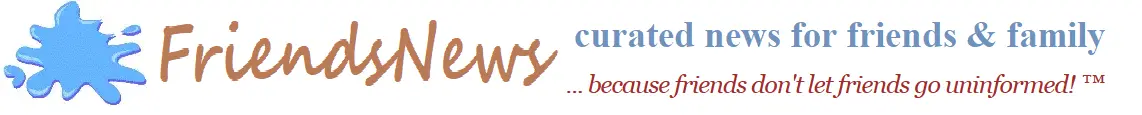Disabling Bitdefender's Annoying Prompts
by hepya - 2024-12-10 ( education / tech / computers / software ) [html version]
Maybe this will work after a reboot, but it's not taking immediate effect:
6. Utilities -> Profiles -> Settings and disable "Activate profiles automatically" (for the Profile notification)
After doing that, in the future no pop-up notifications will be displayed in the lower right corner of your screen.
REMEMBER: When a threat is detected, a pop-up notification will be displayed in the lower right corner of your screen and you can't disable those pop-up notifications.
Next, as an option to fully disable the Bitdefender alerts and pop-ups, open your Bitdefender program, go to Utilities -> Profiles -> Settings and enable/activate "Work Profile" or "Game Profile".
When "Work Profile" or "Game Profile" is enabled/activated, all Bitdefender alerts and pop-ups are disabled.
UPDATE: It didn't seem to work, so I uninstalled Bitdefender and went with Windows' built-in protection.
similar posts here — ... and elsewhere
Comments
We enjoy free speech. Try not to offend, but feel free to be offended.Leave a new comment regarding "disabling-bitdefenders-annoying-prompts":