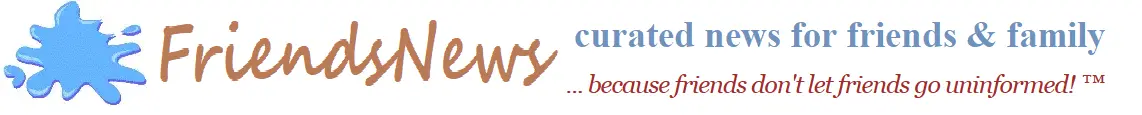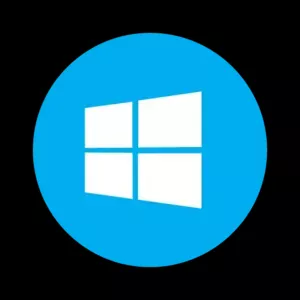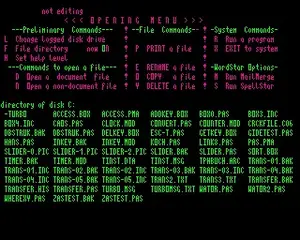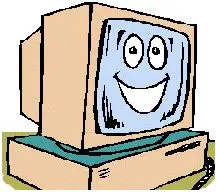 hepya.com has been moved here.
hepya.com has been moved here.  Below is everything (newest at top) with "education OR tech OR computers OR software" in its title or subcategories. For a strict listing (matching all categories and subcats), click here
Below is everything (newest at top) with "education OR tech OR computers OR software" in its title or subcategories. For a strict listing (matching all categories and subcats), click hereRESTORE RIBBON VIEW TO WINDOWS 11 FILE EXPLORERfrom 2024 in ( education / tech / computers / software )
Here's the fix for this annoying issue if you've upgraded to Windows 11: elevenforum.com/t/restore-classic-file-explorer-with-ribbon-in-windows-11.620/#OneRestore Ribbon View UPDATE: I have since reverted back to Windows 10. Just too many nagging annoyances about 11, mainly the de... read more
FIND MY WINDOWS 10 PRODUCT KEYfrom 2023 in ( education / tech / computers / software )
Their first suggestion worked for me: In a Windows command prompt, type wmic path softwareLicensingService get OA3xOriginalProductKey: techrepublic.com/article/3-simple-ways-to-find-your-windows-10-product-key... read more
ARTICLE ON CHATGPT MENTIONEDfrom 2023 in ( education / tech / computers / software )
As they say garbage in (woke idiot programmers) garbage out. Sent: Wednesday, January 18, 2023 8:51 PM bizpacreview.com/2023/01/18/can-ai-be-woke-conservatives-test-chatgpt-and-the-results-smack-of-pre-determined-bias-1325719/ titleclick hereresults-smack-of-pre... read more
ANTIVIRUS SCAMfrom 2022 in ( education / tech / computers / software )
Don't fall for this. It's a SCAM, not a scan. Ha! See what I did there? I crack me up! But, seriously, I have perfectly good antivirus software (Kaspersky) on my PC which already routinely catches and prevents virus/dangerous downloads. That's how I know that while browsing a legitimate TV news channel's site and clicking one ... read more
DOWNLOAD OLD (I MEAN REALLY OLD) SOFTWARE HEREfrom 2022 in ( education / tech / computers / software )
At winworldpc.comwinworldpc.com WinWorld from the past, to the present, for the futureWinWorld is an online museum dedicated to the preservation and sharing of vintage, abandoned, and pre-release software. We offer information, media and downloads for a wide variety of compu... read more
REMOVE ADDRESSES FROM WINDOWS 10from 2022 in ( education / tech / computers / software )
1) EXHAUSTIVELY search all your e-mail folders -- ALL OF THEM, TRASH, SPAM, INBOX, ARCHIVES, everything -- for e-mails that contain the bad address. Remember that if the bad address was one of several in a message, even if it bounced the address is still part of that message. And it might be in a reply that was sent to you.2) Delete EVER... read more
HOW TO ASSOCIATE A FILE EXTENSION IN WINDOWS 10from 2022 in ( education / tech / computers / software )
QUESTION:I installed a program called Audacious which I want to be the default for .wav files. When I go in Settings and try to change it from the current default my only choice is to get a program from the Microsoft Store. When I try to do that, Audacious doesn't come up as any kind of option. How do you change default programs in ... read more
SOME USEFUL, FREE WINDOWS 10 APPSfrom 2021 in ( education / tech / computers / software )
List of freeware tools and other releases from The Windows ClubThis page list down all the Freeware, Tools, eBook, Themes, Screensavers, Wallpaper and other releases from The Windows Club. Maybe you have landed here out of choice, or maybe you clicked on a direct .zip link on another website and ended up here! Scroll down to see ... read more
REQUIRING (OR NOT) A PASSWORD IN WINDOWSfrom 2019 in ( education / tech / computers / software )
In Windows 7 (and possibly earlier and later versions), use NETPLWIZ and check (or uncheck) the box that says something to the effect of require users to enter passwords. Make sure that your own username is highlighted before you check/uncheck that box.... read more
RUNNING WINDOWS IN A LINUX VIRTUAL MACHINEfrom 2017 in ( education / tech / computers / software )
I'm going to try running Windows in a virtual machine after installing Linux on my PC, as per these instructions: superuser.com/a/376934superuser.com . It'll probably suck (because Linux sucks), but after all of NSA's Windows backdoors were published online (somewhere, look it up), I'm almost... read more
LINUX ON CHROMEBOOKfrom 2017 in ( education / tech / computers / software )
/images/linux.webp Installing Ubuntu Linux on my Chromebook as per these instructions: lifehacker.com/how-to-install-Linux-on-a-Chromebook-and-unlock-its-ful-509039343lifehacker . I hope it works! And I hope I like... read more
UPGRADING TO WINDOWS 7from 2013 in ( education / tech / computers / software )
Yes, I know amazon.com/dp/B008H3SW4I/refas-li-qf-sp-asin-tl?ieUTF8&camp1789&creative9325&creativeASINB008H3SW4I&linkCodeas2&taghepyacom-20Windows 8 ... read more
WHATEVER HAPPENED TO WORDSTARfrom 2012 in ( education / tech / computers / software )
I barely used it, but found this interesting because I was once a word processor (human, not program) back in the mid-80s to early 90s, mostly in southern California. titleWhatever happened to WordStar hrefdvorak.org/blog/whatever-happened-to-wordstar-2/Whatever happened to WordStar ... read more
HUMAN RESOURCE MANAGEMENT SOFTWAREfrom 2009 in ( education / tech / computers / software )
Open Source Human Resource Management Software. FYI in case you're looking for such, even though we hate the term human resource. Ironically, it's dehumanizing. :): orangehrm.com/Human Resource Manageme... read more
SPECIAL CHARACTERS IN WORD PERFECT FOR DOSfrom 2009 in ( education / tech / computers / software )
It all starts with Ctrl-V, followed by the number combinations shown on the screen that comes up. For example, the tilde is Ctrl-V 002, although it doesn't show up on my screen, but maybe it'll work on yours. The accent grave is 047, the accent acute is 041 if I'm reading their chart correctly.... read more
SHOW DESKTOP ICON MISSINGfrom 2009 in ( education / tech / computers / software )
QUESTION: My Show Desktop icon just disappeared from my Quick Start menu. How do I restore that?ANSWER: Simplest answer: Just right-click on the desktop from now on and choose Show Desktop from that little menu that pops up;or, It probably got bumped aside by something else putting an icon in that space. You can drag that do... read more
A NOTE ABOUT SCREENSAVERSfrom 2009 in ( education / tech / computers / software )
Avoid any toolbars that don't come with Windows from Microsoft. I just had a customer whose Internet Explorer wouldn't close after they installed My.Freeze.Com screensaver. Luckily, it uninstalled properly when using its uninstall program this time. These things just cause problems not worth the pretty pictures you get in return.... read more
REMOVING WINDOWS DESKTOP SEARCHfrom 2009 in ( education / tech / computers / software )
Well, I thought I liked this version 4 better than version 3. I hated version 3. But, it turns out, version 4 is no better. It starts and finds things quicker (for me, anyway), but it ruins the computer's performance the rest of the time! Remove it from your Startup group (Start, All Programs, Startup) The... read more
OPEN DIALOG DEFAULT SORT ORDERfrom 2009 in ( education / tech / computers / software )
Mine got messed up somehow, and it drove me nuts until I found this: titleopen dialog default sort order hrefjevon.org/wiki/Changing-Open-Dialog-Default-Sort-Order-in-Windowsjevon.org/wiki/Changing-Open-Dialog-Default-Sort-Order-in-Windows UPDATE: Only problem is ... the above didn't work! :... read more
INSTALL MULTIPLE APPS AT ONCE WITHOUT TOOLBARS, AND CLICKING NEXT, NEXT, NEXTfrom 2009 in ( education / tech / computers / software )
Fantastic online app ninite.com/here . It does what I've done before, but they do it better. I'm not jealous. I'm not a programmer, really, I'm an implementer/integrator. Yeah, that's it. :) Oh yeah, here's the link: ninite.com/ninite.com/ ... read more
CAN'T SEE SENT ITEMS IN OUTLOOKfrom 2009 in ( education / tech / computers / software )
QUESTION: I can't see any of my Sent Items in Outlook () anymoreANSWER: Try the following:Click ViewArrange ByCurrent ViewCustomize Current ViewFilter OFF... read more
CAN'T PASTE ANYTHING INTO OUTLOOKfrom 2009 in ( education / tech / computers / software )
QUESTION: I can't paste anything into Outlook, but I can into Word, etc. ANSWER: Open Microsoft Word, go to TOOLS OPTIONS Select the SAVE tab and uncheck Embed smart tags.Also, there's a security feature in Outlook that, in certain situations requires that you have a New Mail window open first, THEN paste into. In other words,... read more
LOUD BEEP SOUNDfrom 2009 in ( education / tech / computers / software )
QUESTION: Is there any way to turn off the loud BEEP sound that occurs when Intel Proset detects a wireless network? I've tried going to control panel and muting all the sounds, but that doesn't seem to work. ANSWER: Try going into Intel ProSet Wireless, Tools, Application Settings, uncheck Show Alert Notifications.If that doesn'... read more
YES, THAT PC CLEANUP APP YOU SAW ON TV AT 3AM IS A WASTEfrom 2009 in ( education / tech / computers / software )
Their next play is to make it seem like everything is wrong with your PC : arstechnica.com/gadgets/2013/01/yes-that-pc-cleanup-app-you-saw-on-cable-tv-at-3am-is-a-scam/Yes, that PC clean... read more
FREE REMOTE CONTROL SOFTWAREfrom 2009 in ( education / tech / computers / software )
This looks really good: titleteam viewer remote control hrefteamviewer.com/en-us/teamviewer. Of course, I've already been using the one from Zoho, too, here: titlewarning, this downloads an .exe immediately hrefmeeting.zoho.com/agent/ZohoMeetingSetup.exezoho.com ... read more
SOFTWARE UPDATERfrom 2009 in ( education / tech / computers / software )
CNET has created a fantastic new service called Tech Tracker that I wish I'd come up with. It tracks and keeps up to date all of the software on your computer! Mac or Windows! The only catch is that you have to create an account on their site and give them your email address. Hopefully it's worth it. Here's the link: targetb... read more
SAVING WORD DOCUMENTSfrom 2009 in ( education / tech / computers / software )
In Word 2003 (and possibly older versions), go to Tools, Options, Save and check (if not already) the following settings:Always create backup copyAllow background savesMake local copy of files stored on network...Save AutoRecover info ...Save smart tags as XMLIn Word 2007, go to Wo... read more