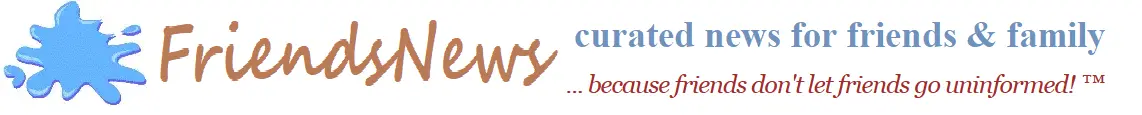Save Yourself A Lot Of Trouble
by hepya - 2009-01-07 ( education / tech / computers / maintenance ) [html version]
 If you get a pop up on your computer saying, "You're infected! Download Antivirus 2010 [or something similar] to fix it!", DOn't DO IT! It's a trick. As soon as you click on it, you're infected. Here's an article on the subject.
If you get a pop up on your computer saying, "You're infected! Download Antivirus 2010 [or something similar] to fix it!", DOn't DO IT! It's a trick. As soon as you click on it, you're infected. Here's an article on the subject.
To kill that pop-up, right-click on the taskbar (at the bottom with Start on the left and the clock on the right), choose (left click) Task Manager, make sure the Processes tab is at the forefront, right-click on the process named Antivirus 2010 (or similar) and choose End Process Tree.
Then download and install MalwareBytes from malwarebytes.org or mbam-setup.exe from my site here. You might have to restart into Safe Mode and install it. Then do a full scan. For me, a quick scan detected and said it fixed it, but the malware had regenerated itself. AVG Antivirus, Superantispyware, Spyware Doctor and Spy Sweeper ALL failed to fix it. In fact, those programs failed to even RUN.
similar posts here — ... and elsewhere
Comments
We enjoy free speech. Try not to offend, but feel free to be offended.Leave a new comment regarding "save-yourself-a-lot-of-trouble":