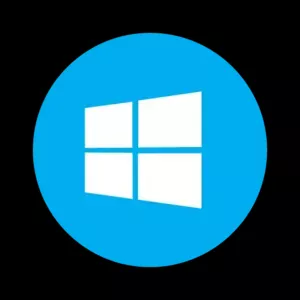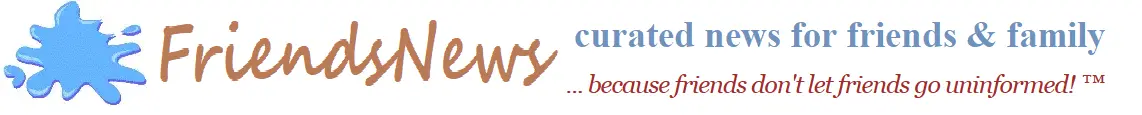
How To Restore Contacts In Windows Live Mail
by hepya - 2009-01-07 13:00:00 ( in education, tech, computers, advice) [php version] rebuild
Q: I had some problems with this program. I fixed the POP and SMTP server designations, and it works now. However, I've lost my contacts -- the fnewer is blank. The funny thing is, when I type some letters in the "to" box, names come up. Do you have any idea how I can restore my contacts list?
A: From this web page, woanware.co.uk/?page-id=89, try this free tool, woanware.co.uk/downloads/EseDbViewer.v.1.0.5.zip. After installing it, open it and point it to the following directory:
"%UserProfile%Local SettingsWindows Live Contacts"
You might have multiple randomly-named fnewers in there.
- Drill down into each one and open the "contacts.edb" file.
- In there, find one that has items in the Email Address table
- Highlight and export that table to a "CSV Current Table" file
- Open up your Windows Live Mail program and go to the Contacts tab
- Click File, Import, CSV
- Assign the Address field to Live Contact's Email Address field. The interface looks weird/clunky, but it works.
- Click OK, Finish, etc. when ready.
That should do it.
similar posts here ... and elsewhere