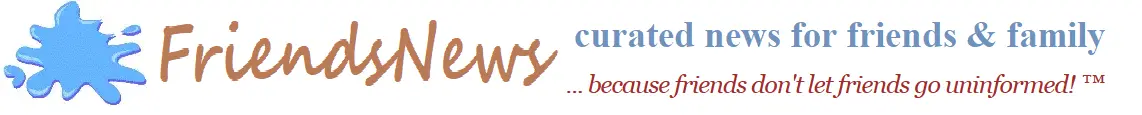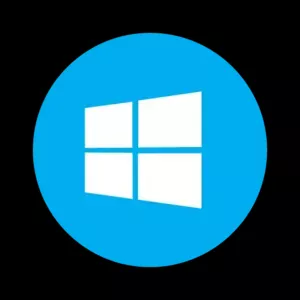How To Associate A File Extension In Windows 10
by hepya - 2022-01-28 ( education / tech / computers / software ) [html version]
QUESTION:
I installed a program called Audacious which I want to be the default for .wav files. When I go in Settings and try to change it from the current default my only choice is to get a program from the Microsoft Store. When I try to do that, Audacious doesn't come up as any kind of option. How do you change default programs in Windows 10?
ANSWER:
It's called Audacity. And they make it very difficult for "oddball" apps, but here's what you do:
- Right-click on any WAV file
- Select “Choose another app”
- Click “More apps” (they try to hide that)

- Then “Look for another app on this PC” and browse to that Audacity folder and file (C:Program FilesAudacityAudacity.exe)
- Then you select Audacity from the new list that comes up and check the box “Always use this program” for that file extension.

similar posts here — ... and elsewhere
Comments
We enjoy free speech. Try not to offend, but feel free to be offended.Leave a new comment regarding "how-to-associate-a-file-extension-in-windows-10":