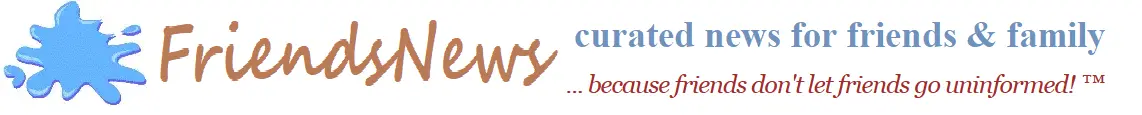To recreate/fix your Outlook 2003 profile, do the following:
- Click on Start, Settings, Control Panel, Mail
- click on Show Profiles
- Add a new profile
- give it any NEW name you want
- click OK
- Add your same new account back as a "new" account, click Next
- Add it as a POP3 account, click Next
- You can use the same settings as your current profile is using
- Click Next and Finish
- Use the new profile by clicking the "Always use this profile" option at the bottom, click OK