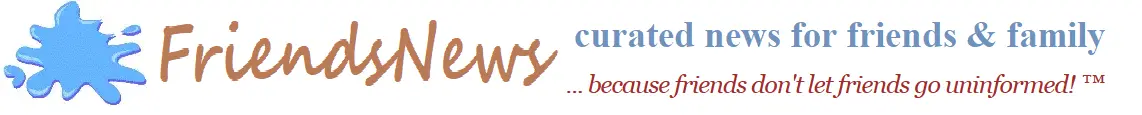Download Bitchute Videos
by steve - 2021-01-11 ( education / tech / internet / howto ) [html version]
This helps download lots of stuff
- Open Tubeoffline.com in a tab
- Select Bitchute from the alphabet list
- Copy the Bitchute address of the video you want to save
- Paste it into the Tubeoffline box
- Click download beside the Tubeoffline video thumbnail
- When the video generates in a new black page, right click directly on the video and choose "save video as"
- Name the video & tell Windows where to place it.
similar posts here — ... and elsewhere